In4Mant is a mobile phone communications app developed, for organizations, to improve your communication between management, staff, and members.
In4mant has included and improved several communication features as we realise that communication is topical, targeted, visual and time relevant. For this reason, a single communication feature is not that effective and using multiple disconnected platforms is ineffectual.
We know that people spend on average between 2- 4 hours a day interacting with their phones, because it easy, relevant and personalised. Similarly, the In4mant app allows your members to scroll through your posts when it suits them. More importantly, your organisation is conveniently found in the hands of your members, which is where you want to be.
Typically, cellphone software has been built with the individual in mind, as a phone is a personal tool. Many communication apps do not consider the single organisation, with a hierarchy of staff and multiple members- as this is a challenging issue to overcome. Apps have also a tendency to address a basic need as opposed to offering an array of features. A communication app works one-on-one but not as a many-to-many tool, and similarly it may be great for messaging but has limited features that would address the organisation’s needs and enhance their users’ experience. For this reason, organisations have been crying out for a better-designed app, which would address their need to improve their exposure and interaction with their members.
In order for organisations to retain and grow their memberships, they need to maintain an effective line of communication. It is for this reason, many organisations have had their own mobile apps developed. Retaining membership is vital, and a member will only remain a member if they enjoy the benefits of their membership. Unless the benefits are communicated effectively the members will remain in the dark and eventually move on.
In4mant was created as a solution for organisations to share information with their staff and their members. It was never meant to replace E-mail or Facebook, but to fill-in the void between the non-essential notifications, collating organisational topical information and the sharing of memorable and relevant content. So yes, a communication app with a difference because we do not only want to hear the news, we also want to feel the vibe, experience the culture and be part of the family. In4mant is an app for showcasing the organisation, while keeping members and staff involved, informed, and connected.
In4mant offers a selection of optional features within a communication platform that is easy and enjoyable to scroll through. It adds value by filling in the empty spaces and creating a more meaningful and enjoyable experience that the members would want to use again and again.
So coming up with communication features was easy, as we can all imagine what we would like to see, but the challenges arose when addressing the functional needs of such a platform.
We had to first separate the staff from the members and then assign administrative authorisation to certain staff, with password protection. As staff come and go, the addition or deletion of authorised staff, had to be manageable.
Not all organisations are the same, so their communication needs would be different. In4mant therefore offers variable communication features, which can be activated or deactivated according to their needs.
As all organisations have a large number of staff and members, practical consideration has been applied to both incoming and out-going communication. This has a direct impact on the design and functionality offered.
For outgoing messages, we innovated the way an individual, a group of individuals or everyone could be quickly and easily selected and messaged. This design is a first in messaging, and works well.
We also understand that messaging 1000’s of members has equally important challenges. It would be irresponsible to allow 1000’s of members to engage in a two-way conversation, but it is just as important to involve with them, as everyone appreciates being allowed their say. In instances where the audience is large, we limit the response to either, “no response”, or a “tick box selection”. For internal communication, we expanded the options to include, a “single answer back”, and a “two-way conversation”.
As opposed to managing a notice board with one long string of multiple topics, we allow for 6 separate Tabs to be created. This adds so much versatility, as it is now possible to manage trending and organisational-specific topics. Once a trending topic has ended, the tab can be replaced with another. As everyone can see the Notice Board we have allowed for, “no response necessary”, a “single answer” back or a “tick box selection”. Once again, the members are included and can participate if needed.
For events that are taking place away from home, we added the convenience of google maps to direct the mobile user to the desired destination. The Events feature also allows the organisation to include general and detailed information. So once again, we have expanded the limitations of just a communication app.
So In4mant gives you control, convenience and versatility.
We have allocated 8 blocks at the bottom of the more popular screens. As the organisation’s membership numbers increase and reach a predetermined number, we systematically open an advertising block. All 8 blocks are the organisations to sell. We have developed a page on the web, which allows the organisation to manage and populate each block as it becomes available. The advertising blocks also become more expensive, meaning the organisation gets to charge progressively more because their audience is growing. The first block they sell will cover their monthly subscription, and thereafter the remaining 7 blocks is theirs to enjoy.

One for the congregation and one for your staff.
To communicate with individuals, groups, or everyone. (new feature)
Includes 8 Tabs, to collate trending topics. (new feature)
It makes it so much easier than having to scroll.
To inform and direct everyone to occasions away from home. (new feature)
A storage for those special moments captured on camera.
We all need to brag sometime.

For those who could not make the service.
Things change and people forget.
We are a family who care.
Keeping the Word alive.
Assistance is always welcome.
We have limited posting content to individuals whom have been assigned administrative permission during the setup process.
Posting can be done from both the web platform and mobile phone.
On the mobile, if the individual has been assigned administrative permission, there will be an ADMIN button.
On the web, the individual will be able to post if they select the ADD button.
It really is that easy.
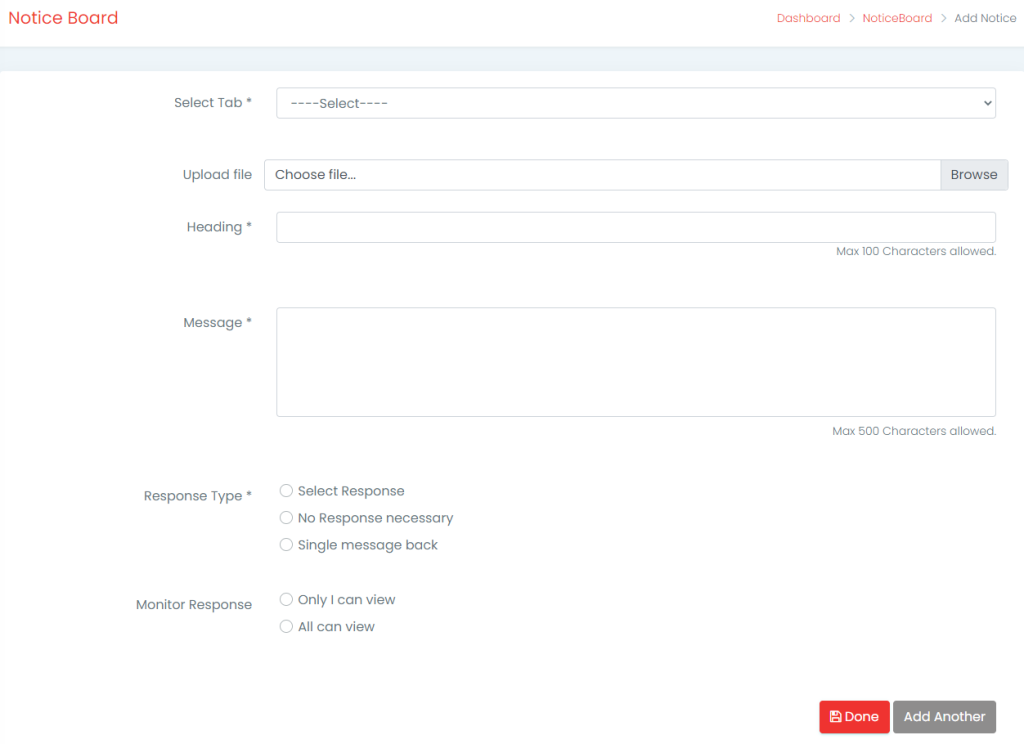
Using the Web App you select which feature you want to post in and then select ADD.
For both the Web and Mobile, the input design is identical.
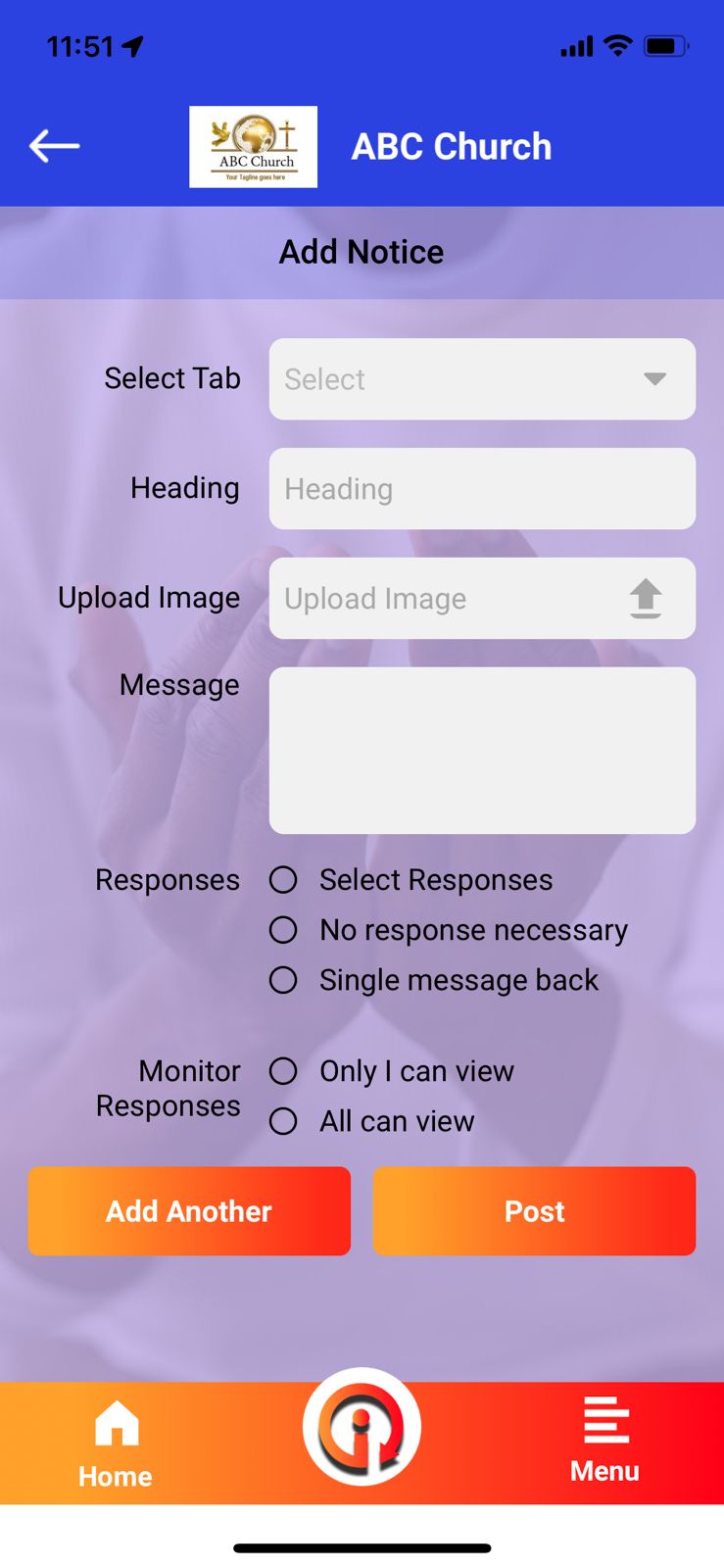
On the Mobile App you will need to have administrative permission, then in the required feature select the ADMIN button.
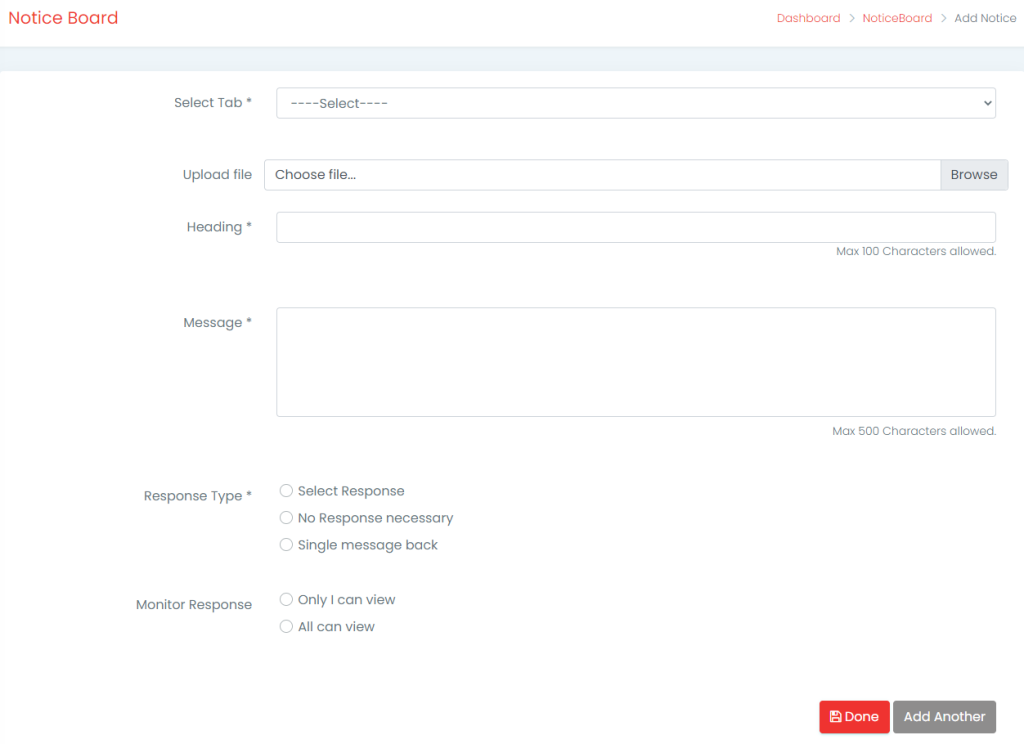
Using the Web App you select which feature you want to post in and then select ADD.
For both the Web and Mobile, the input design is identical.
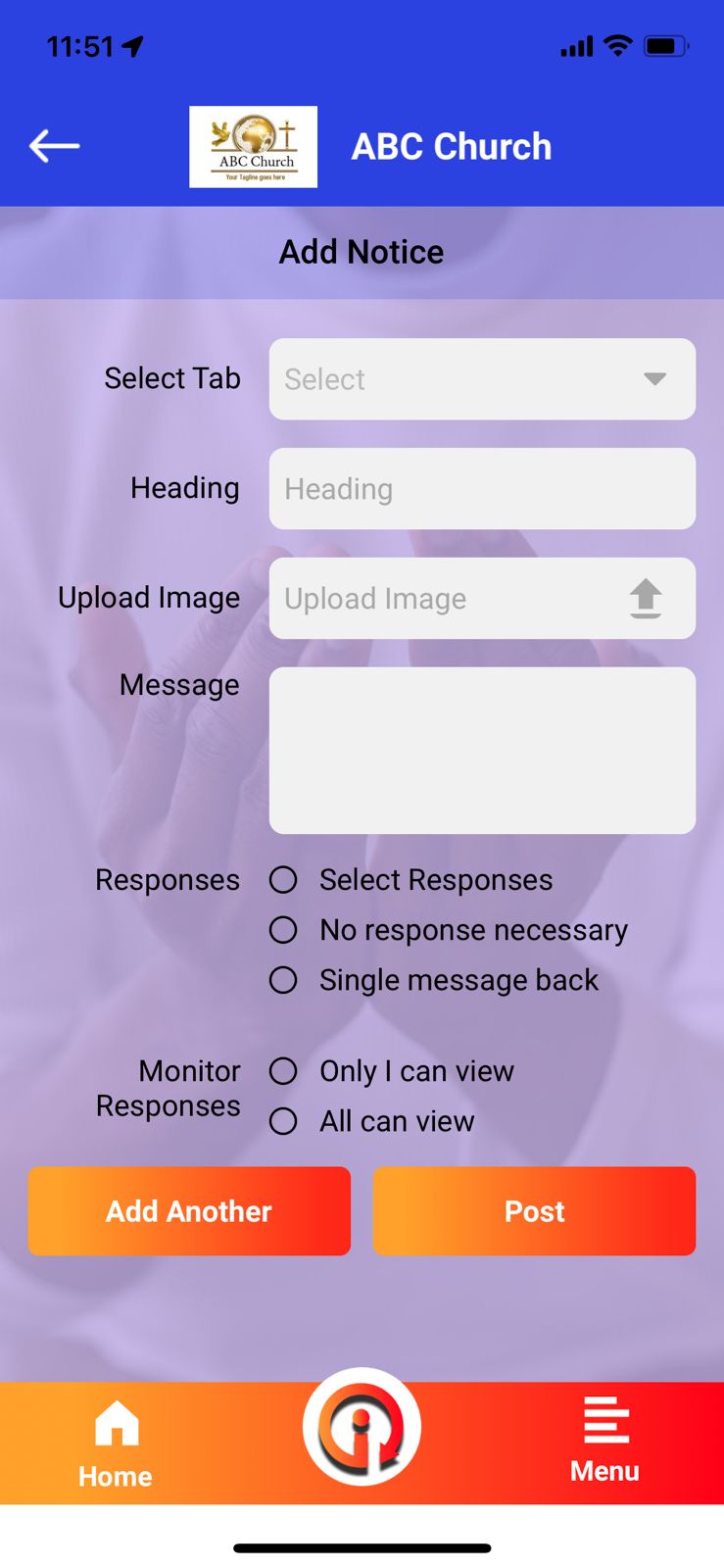
On the Mobile App you will need to have administrative permission, then in the required feature select the ADMIN button.
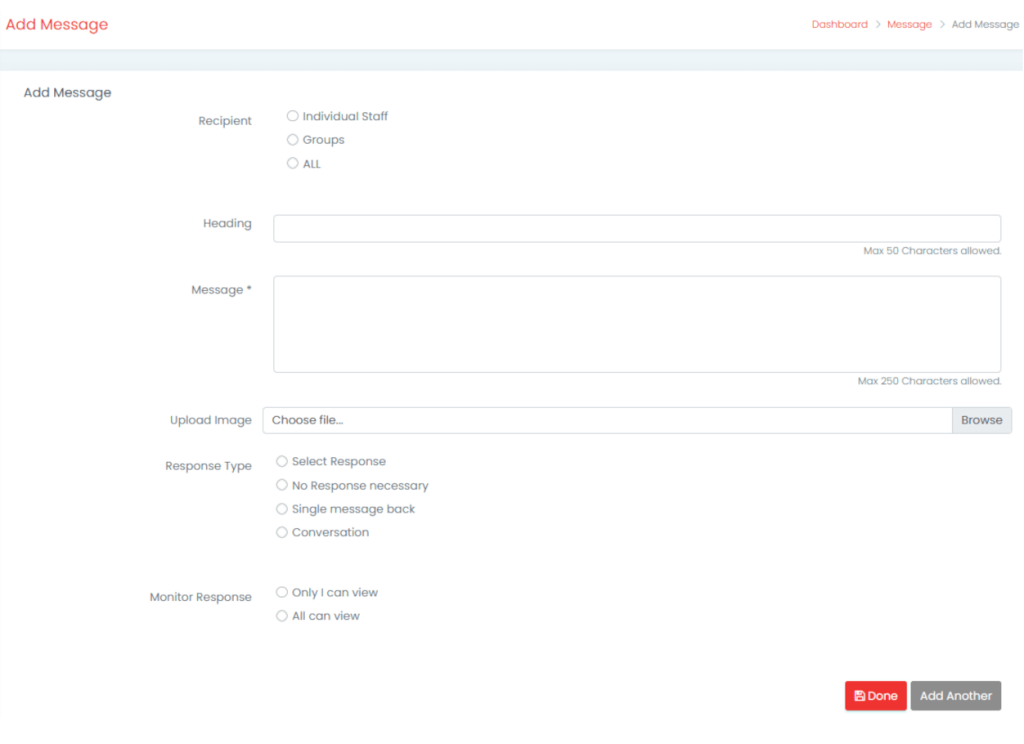
Using the Web App you select which feature you want to post in and then select ADD.
For both the Web and Mobile, the input design is identical.
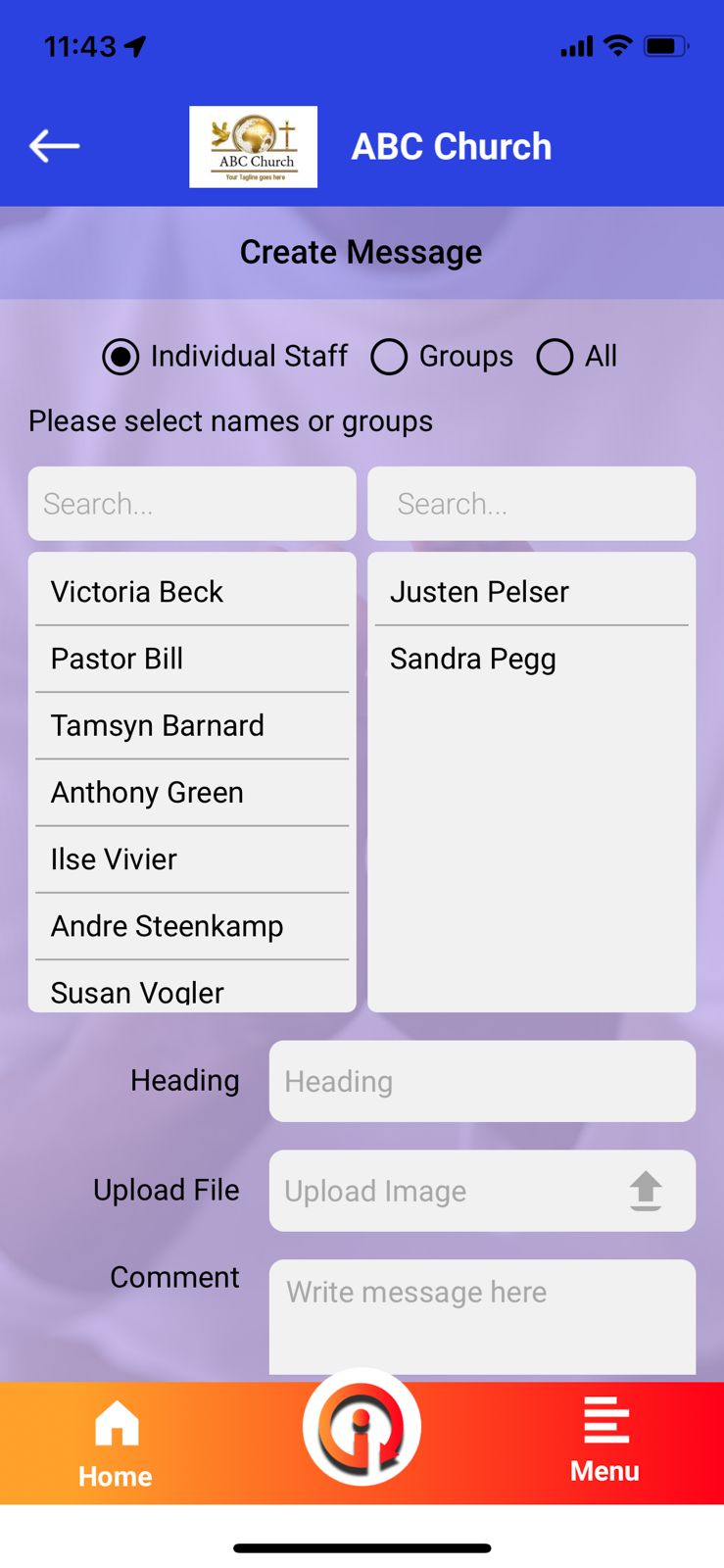
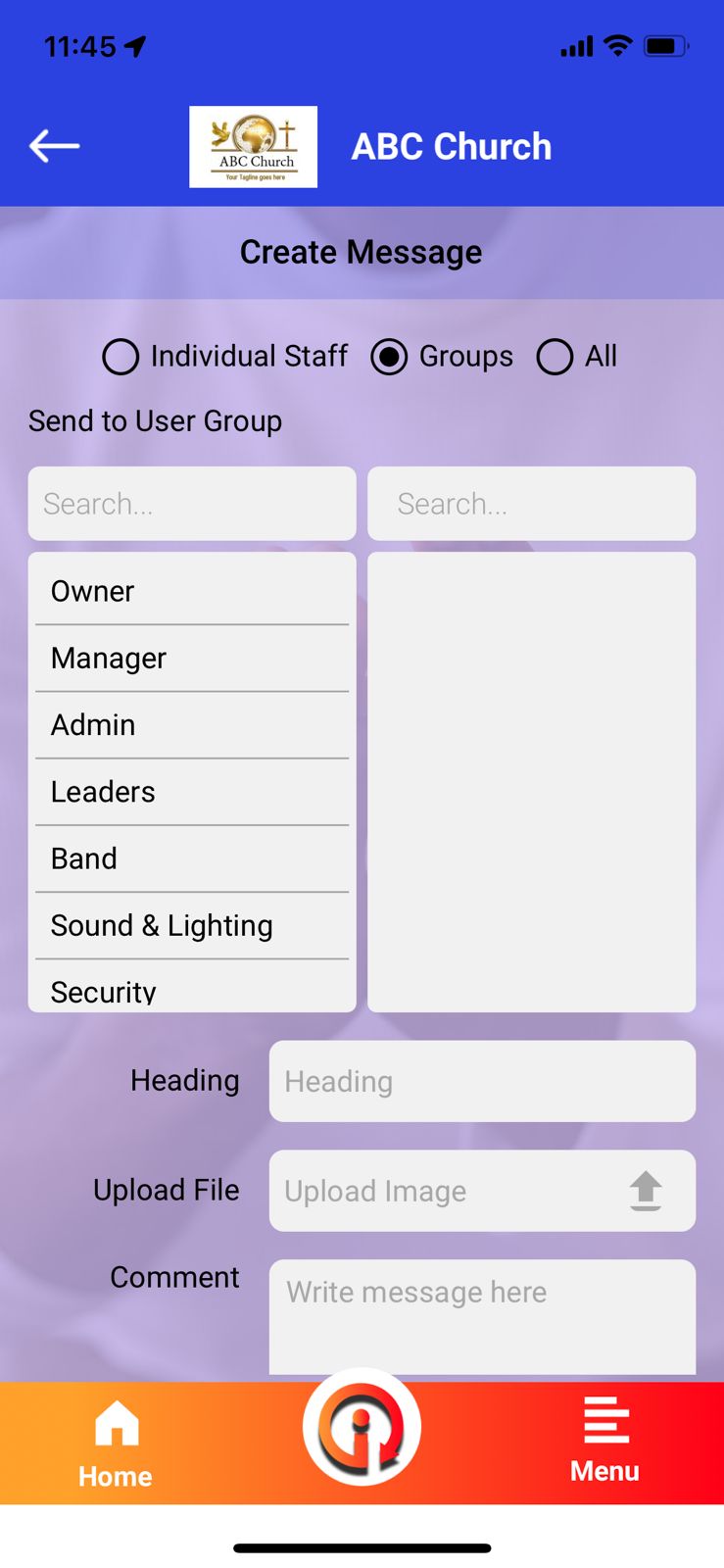
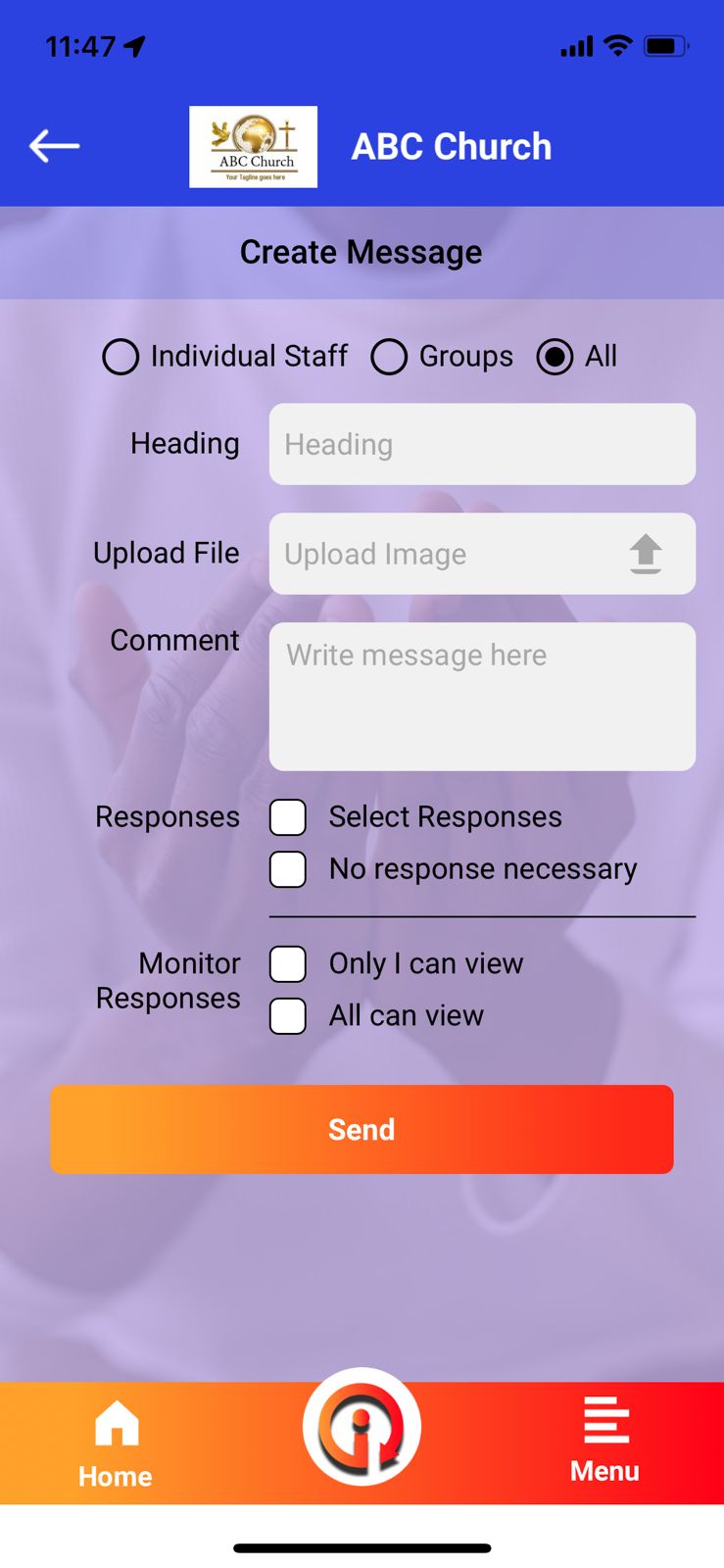
On the Mobile App you will need to have administrative permission, then in the required feature select the ADMIN button.
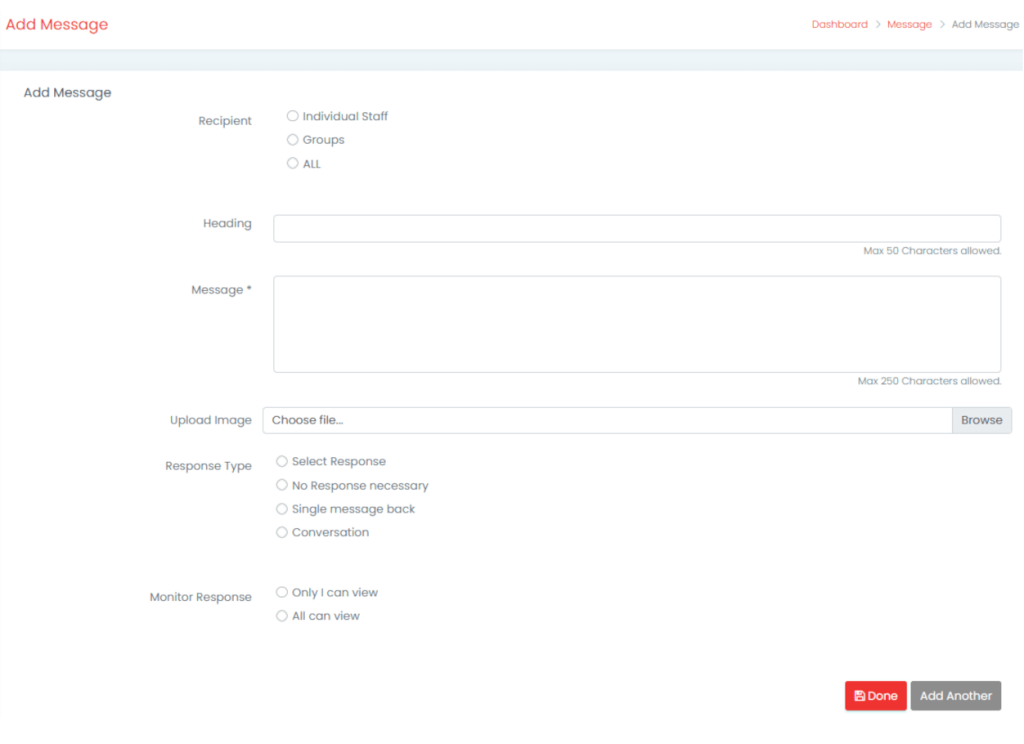
Using the Web App you select which feature you want to post in and then select ADD.
For both the Web and Mobile, the input design is identical.
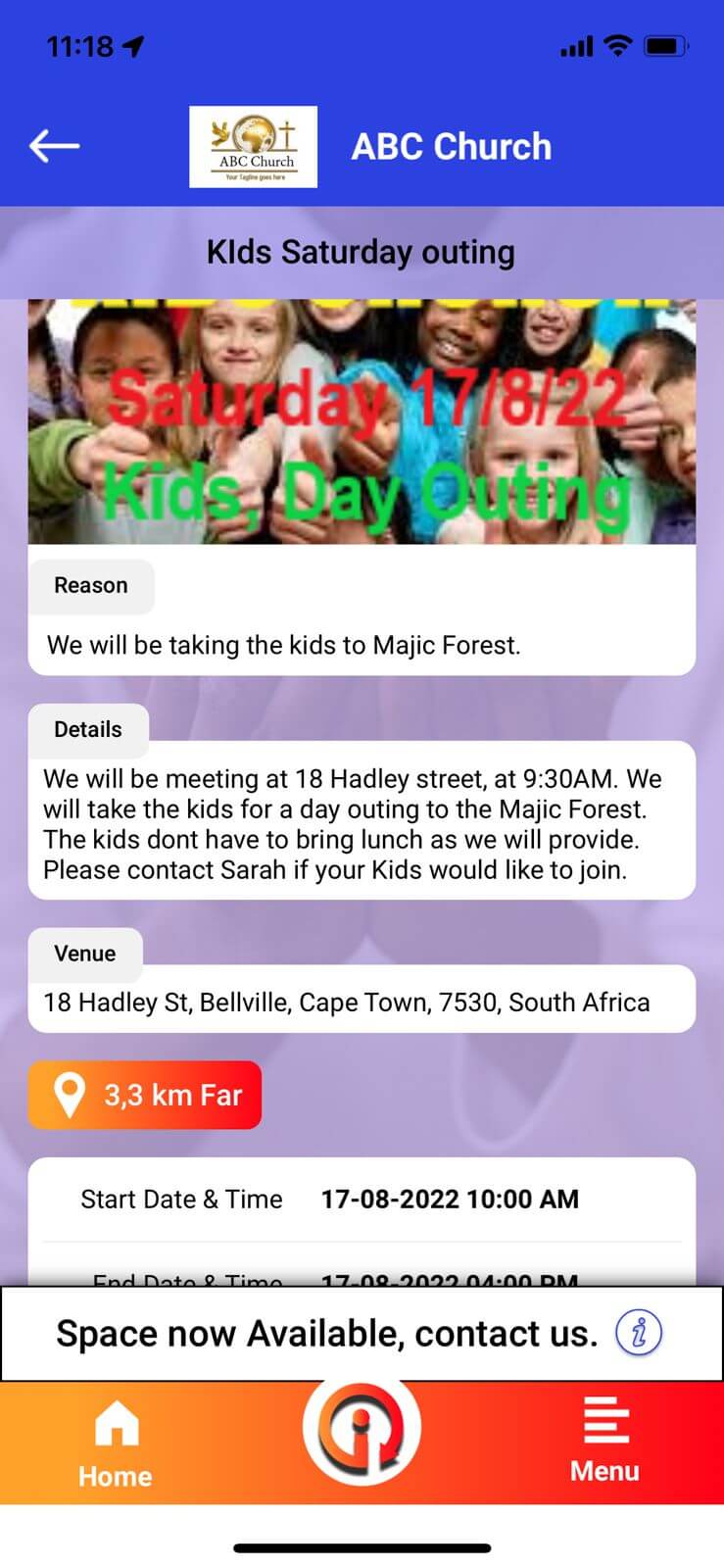
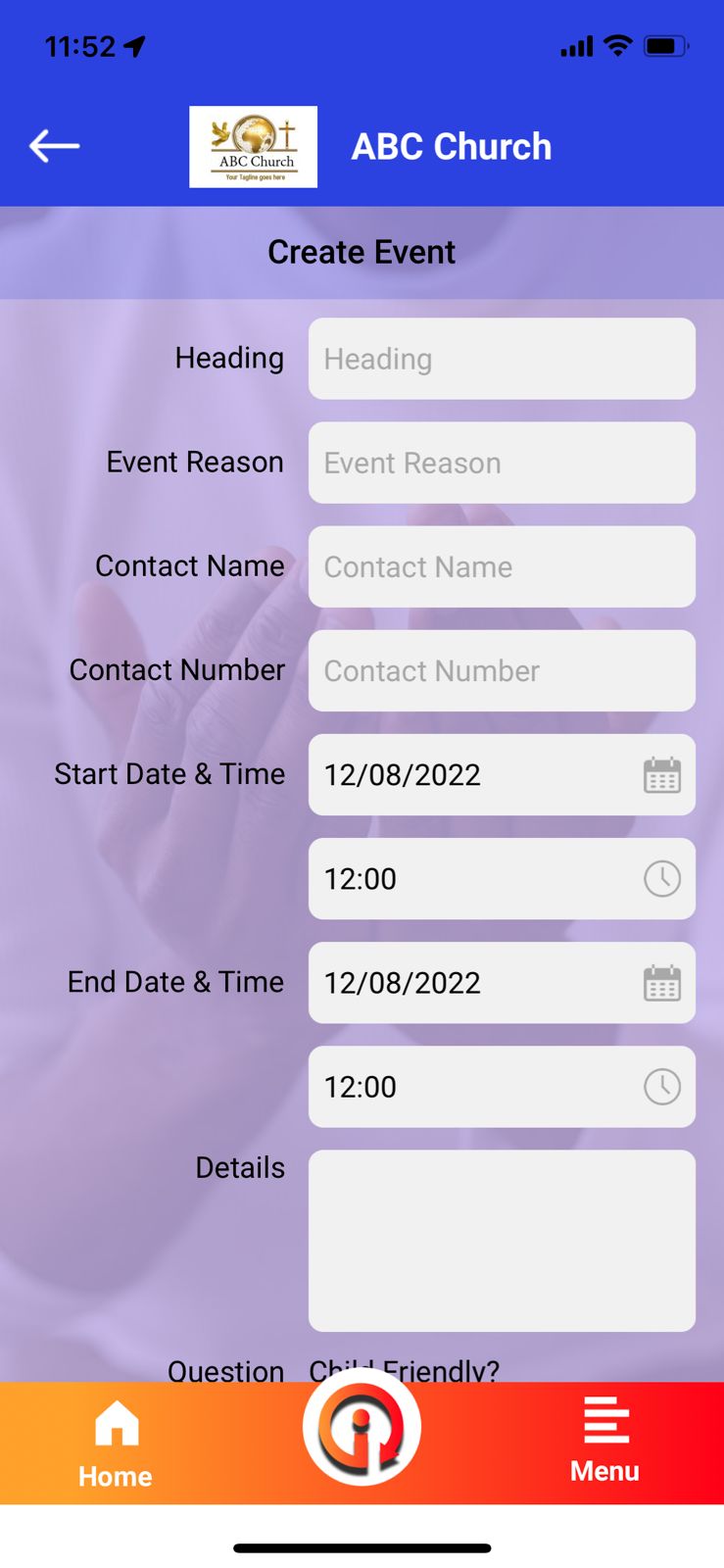
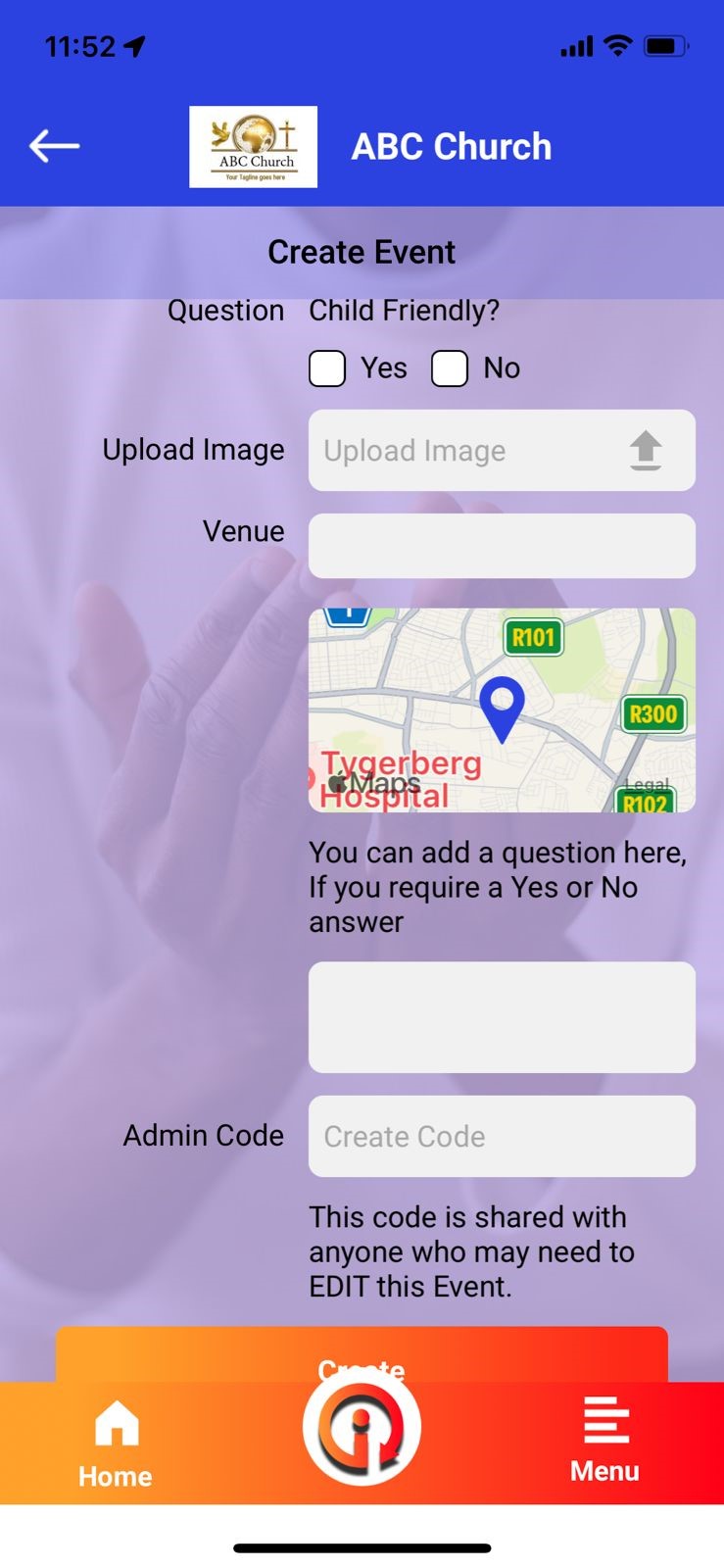
On the Mobile App you will need to have administrative permission, then in the required feature select the ADMIN button.
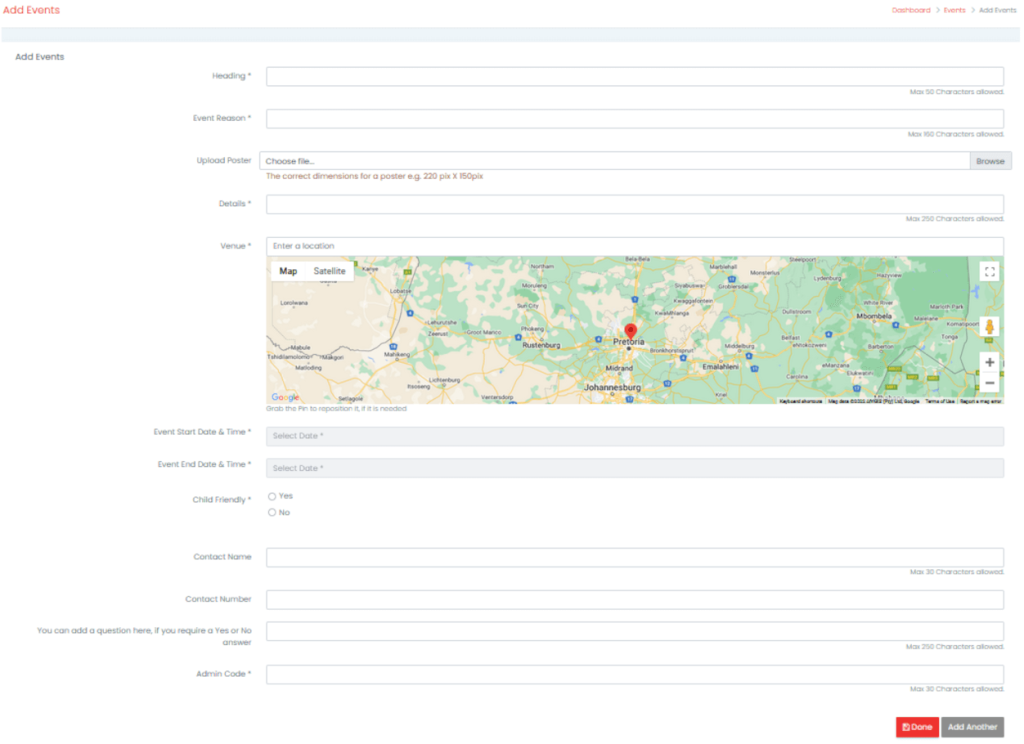
Using the Web App you select which feature you want to post in and then select ADD.
For both the Web and Mobile, the input design is identical.
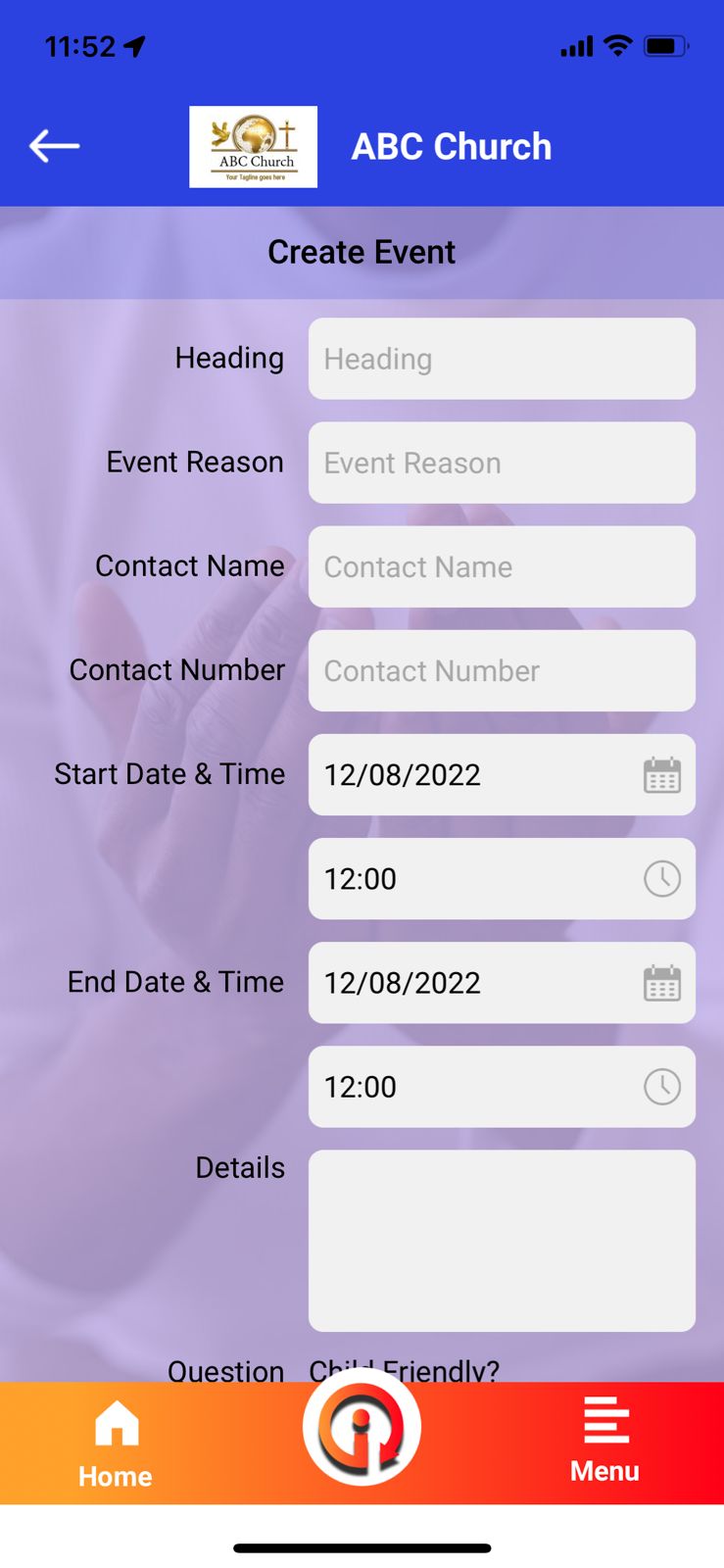
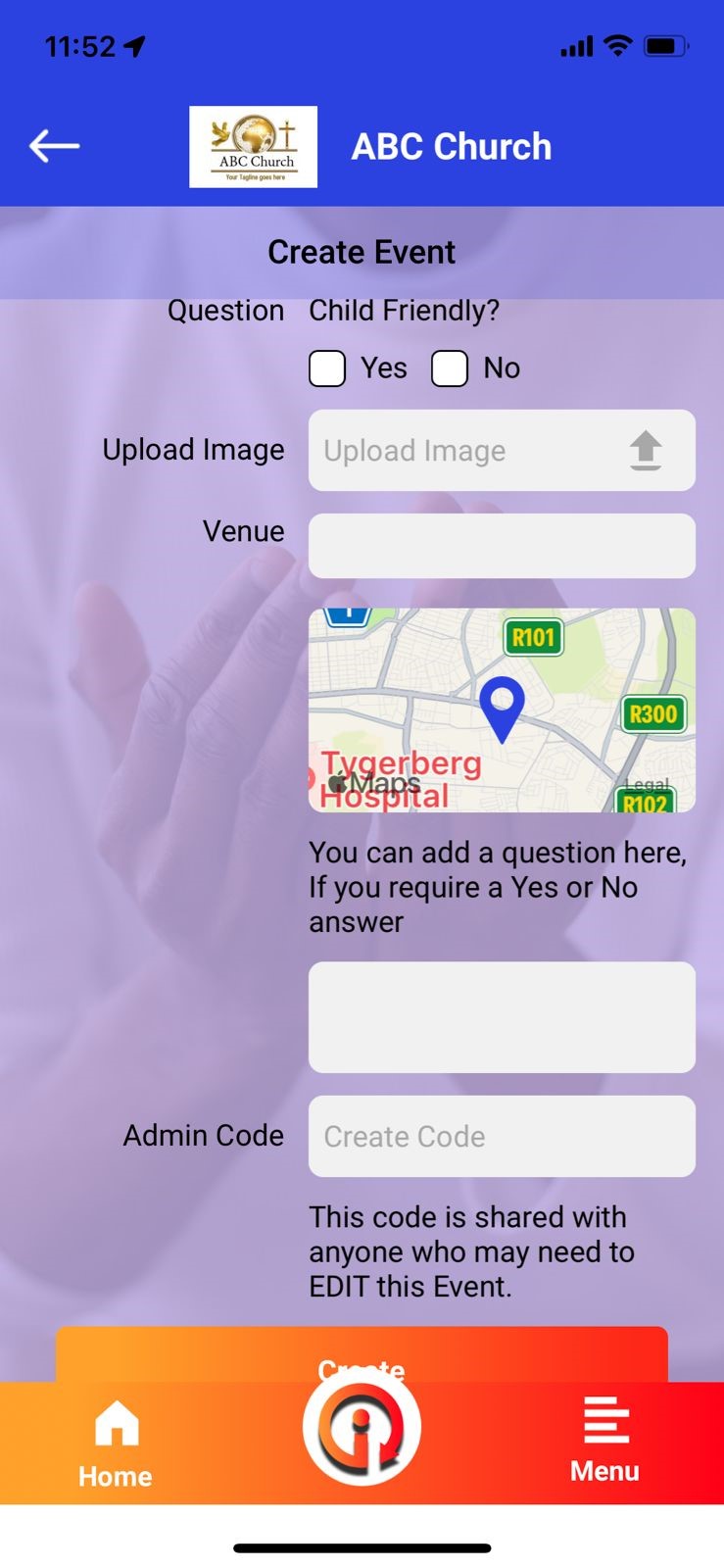
On the Mobile App you will need to have administrative permission, then in the required feature select the ADMIN button.
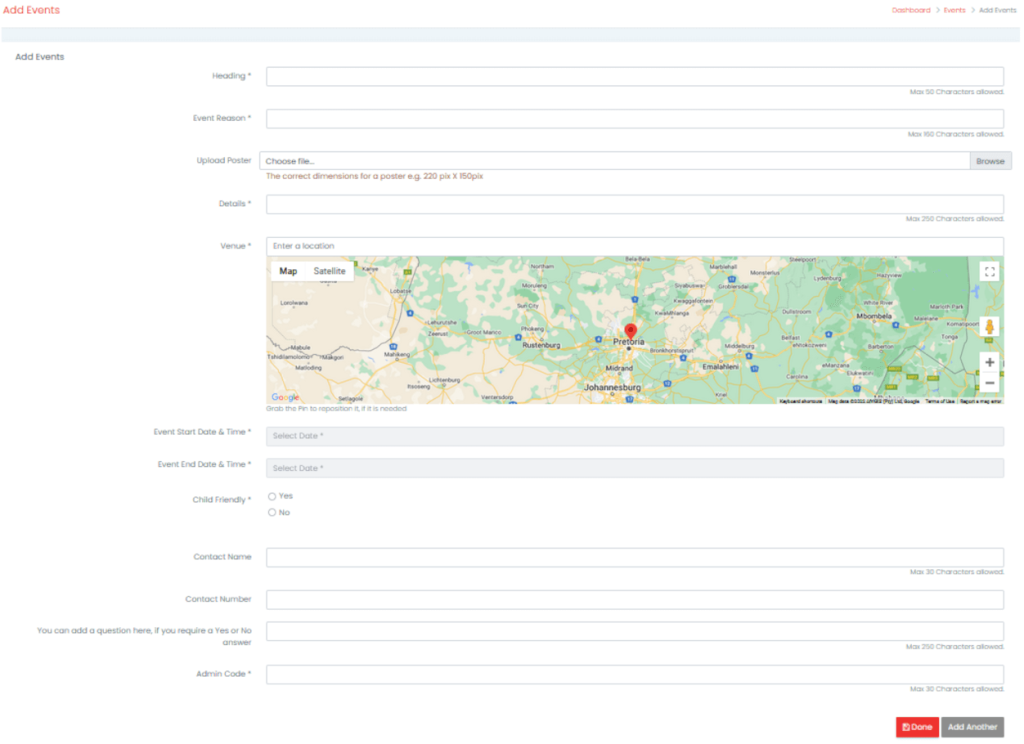
Using the Web App you select which feature you want to post in and then select ADD.
For both the Web and Mobile, the input design is identical.
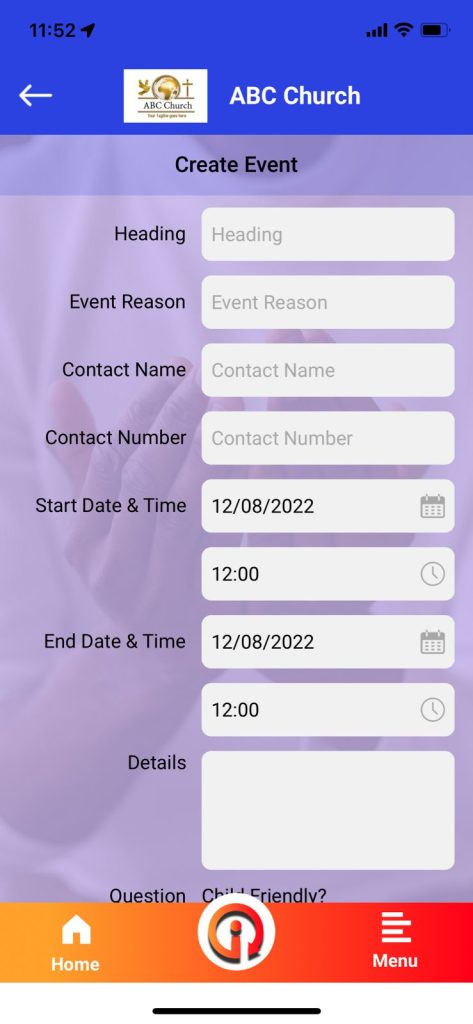
On the Mobile App you will need to have administrative permission, then in the required feature select the ADMIN button.

We want you to succeed and GROW your organization.
Our app, gives you the capability to generate income from selling advertising banners at the bottom of each section like Messages, Breaking News, Notice Board, Calendar and more…
You can start small and sell more advertising banners as more members in your organization start using the app. It’s a Win-Win for you and your advertisers.
In essence, you get:
In4mant is launching in South Africa
For this reason the introductory amount is very affordable.
Every organization, big or small, needs an equal opportunity to succeed, so if you feel you can not afford our subscription, please contact us.
Managed with ❤️ by Cuberoo